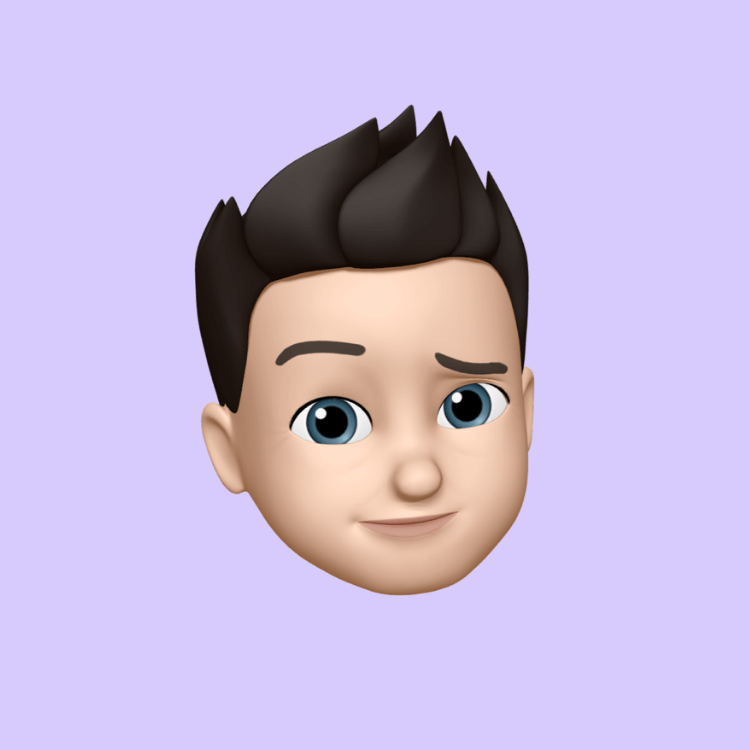How to Delete Your Account on Ellam
If you would like to delete your Ellam account, you can do so easily from within your account settings.
Steps to Delete Your Account:
-
Log in to your Ellam account at https://ellam.com.tr
-
Go to the Settings page
-
Click on Delete Account
-
Confirm your decision by following the on-screen instructions
You can directly access the account deletion page here:
👉 https://ellam.com.tr/settings/delete
Once you confirm, your account and all associated data will be permanently removed from our system.
If you need any assistance, feel free to contact our support team.